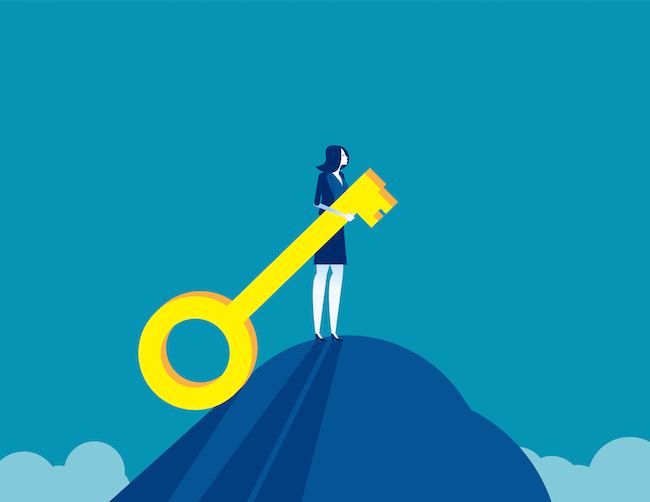I’ve been writing Python code since the 90’s (yes I’m old) and as the times have changed so have the many ways you can optimize your development environment. 15 years ago most people who wrote code did it on a PC, now the Mac is the go-platform for development teams all over the world.
While you can always dive-into Emacs or VI and code Python like it’s 1999 (and many still do), I’m here to share how you can embrace some of the cool tools that have come out to make your life a whole lot better.
- Use PyCharm – PyCharm is an awesome Python IDE for the Mac. The built-in debugger alone makes it worth using but it has tons of time-saving features. While I used to be a hardcore “command-line only” guy, I have found that the time I save debugging using an IDE makes it an absolute must.
- Use SourceTree with GitFlow – SourceTree is an awesome graphical way to manage your source control through GitHub, BitBucket, etc. GitFlow is a set of conventions for better streamlining how you manager your code. Put the two of these together and you really do have a match made in heaven. You can read more about SourceTree and GitFlow here.
- Install VirtualEnv – last but not least, when you’re testing your code it’s nice to be able to switch between different environment with different library version, etc. VirtualEnv is free and is something you should definitely be using.