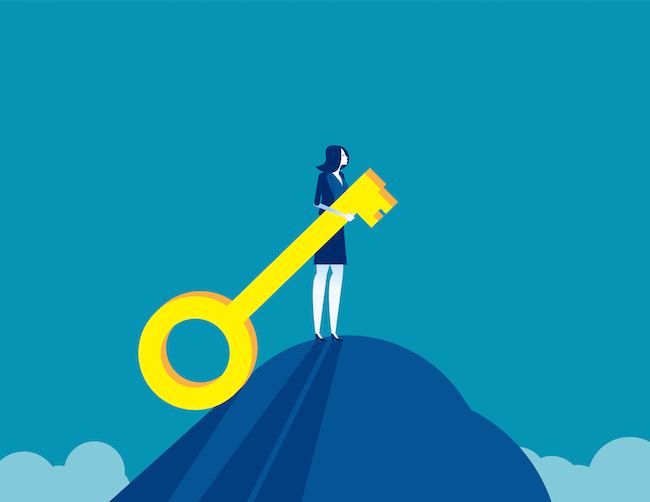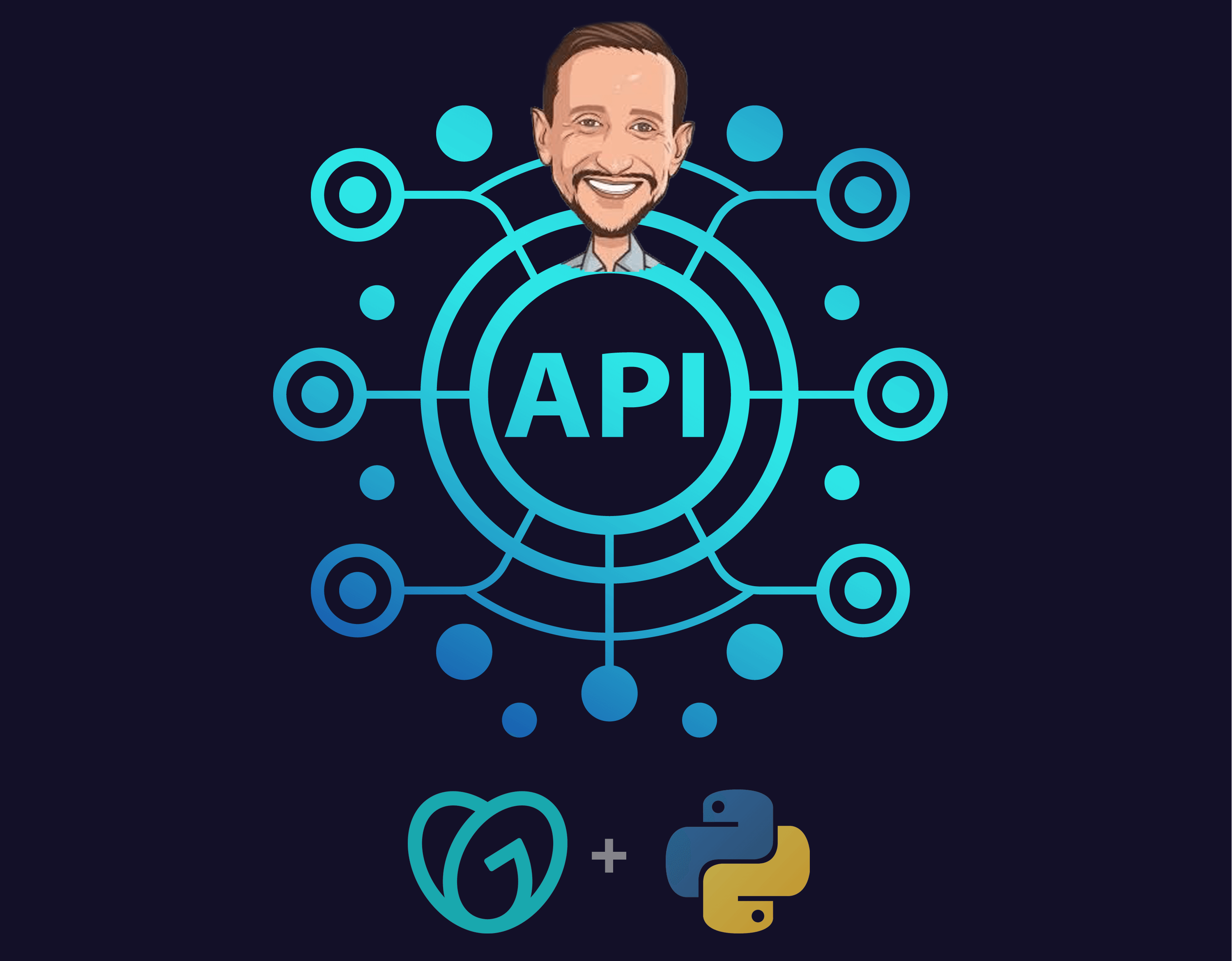
Last week, a domain investor I know told me they were using the Go Daddy API and seeing good results, and I thought – hey, why didn’t I think of that sooner! As myself and many other domain investors have noted, Go Daddy’s front-end UX has a lot of bugs and somehow seems to have more bugs this year than last year. At the same time, Go Daddy has great people like Paul Nicks, Joe Styler, Alejandro Rodriguez, and more who are awesome and I know when them on the team, things will get better.
All that being said, if I can avoid dealing with the Go Daddy frontend for now, I feel like life could be better, so I’m going to explore using their API. As many of you know, I’ve been coding for over 20 years, I started with Pascal (yup, I’m old), then moved onto C, then C++, then Java, and for the last eight years Python has been my jam.
I know that there are a lot of domain investors out there who would love to learn how to leverage APIs but might not know how. So I thought, why not put together a little DIY series on calling APIs in Python, and using the Go Daddy API as an example? Calling APIs from Python is super easy thanks to the requests library and even if you don’t know what the heck a library is, not to worry – I’ll start from the basics and go from there. If you want a head start, here’s a great article to get you started with the Python Requests Library.
So be on the lookout sometime over the next few weeks for a fun little series from me about how you can play around with the Go Daddy API in Python. If there are any special features/automations you’d like to see me showcase just let me know in the comment section below. Oh and if you’ve used the Go Daddy API yourself and know some gotchas or things I should know before diving in, I’d love to hear it!