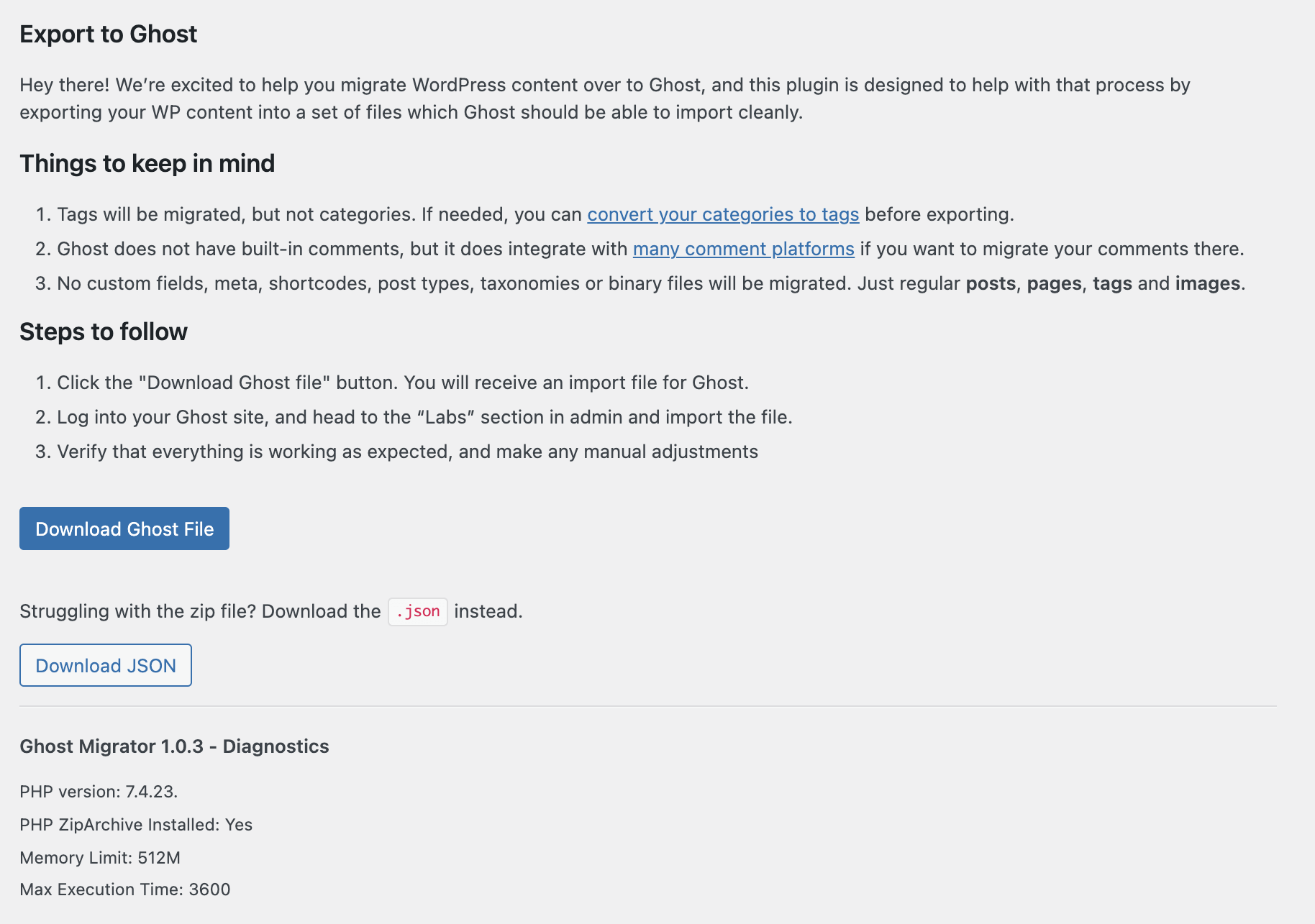I promised to keep everyone in the loop as I make the move from WordPress to Ghost, so it’s time for another update. If you missed the backstory here, make sure to read this post to get caught up.
Right now I’m on step one and a half of the process, and I’ve hit a snag. Since I imagine other people moving from WordPress to Ghost could run into the same issue, I’ll share the snag I’ve hit.
The first step in the process is to use the Export to Ghost plugin to, well, like the name says, export everything to Ghost. The plugin config screen looks like this:
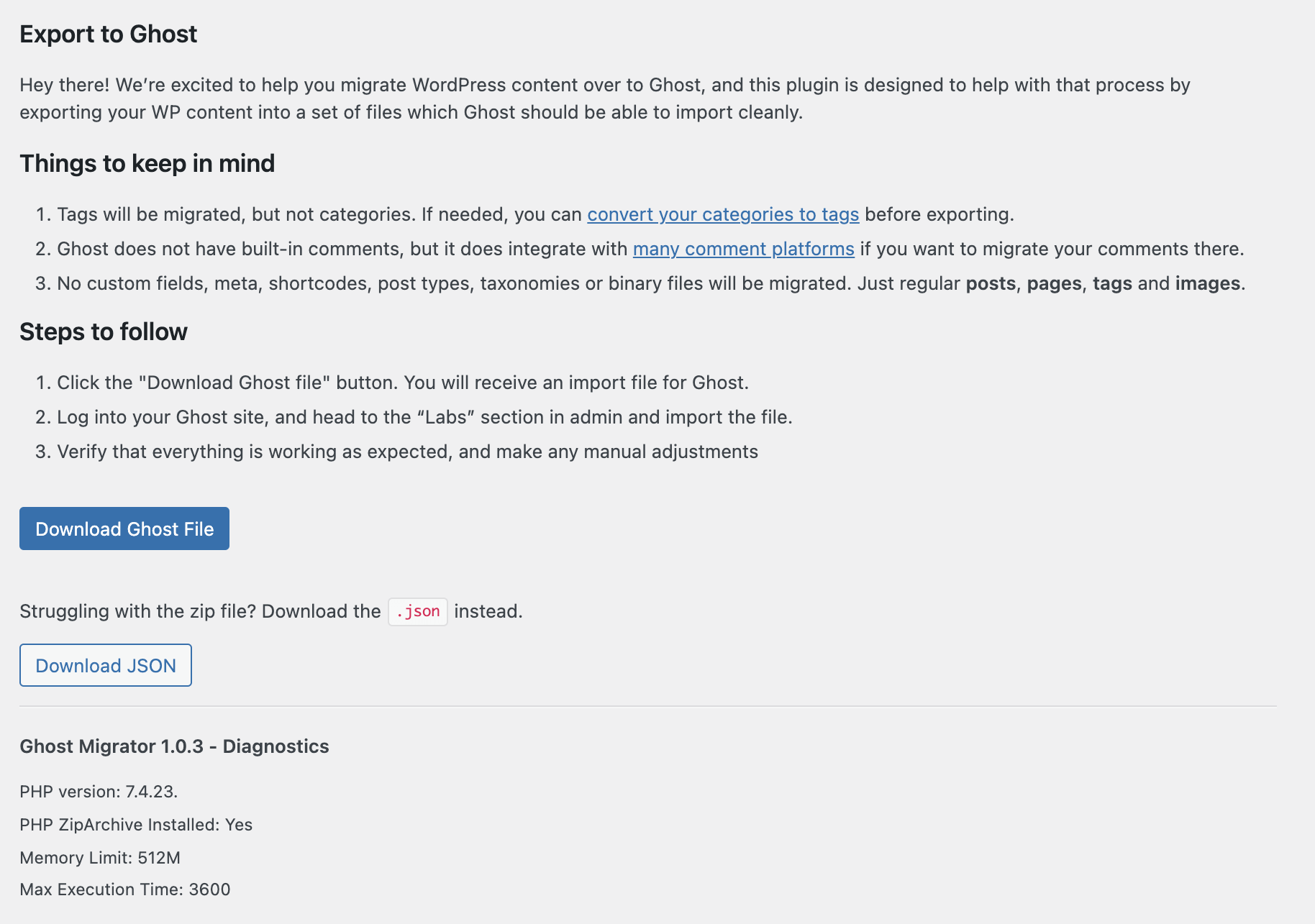
What’s supposed to happen is you just click that bright blue button that says “Download Ghost File” and it works. But when I click the button I get this…
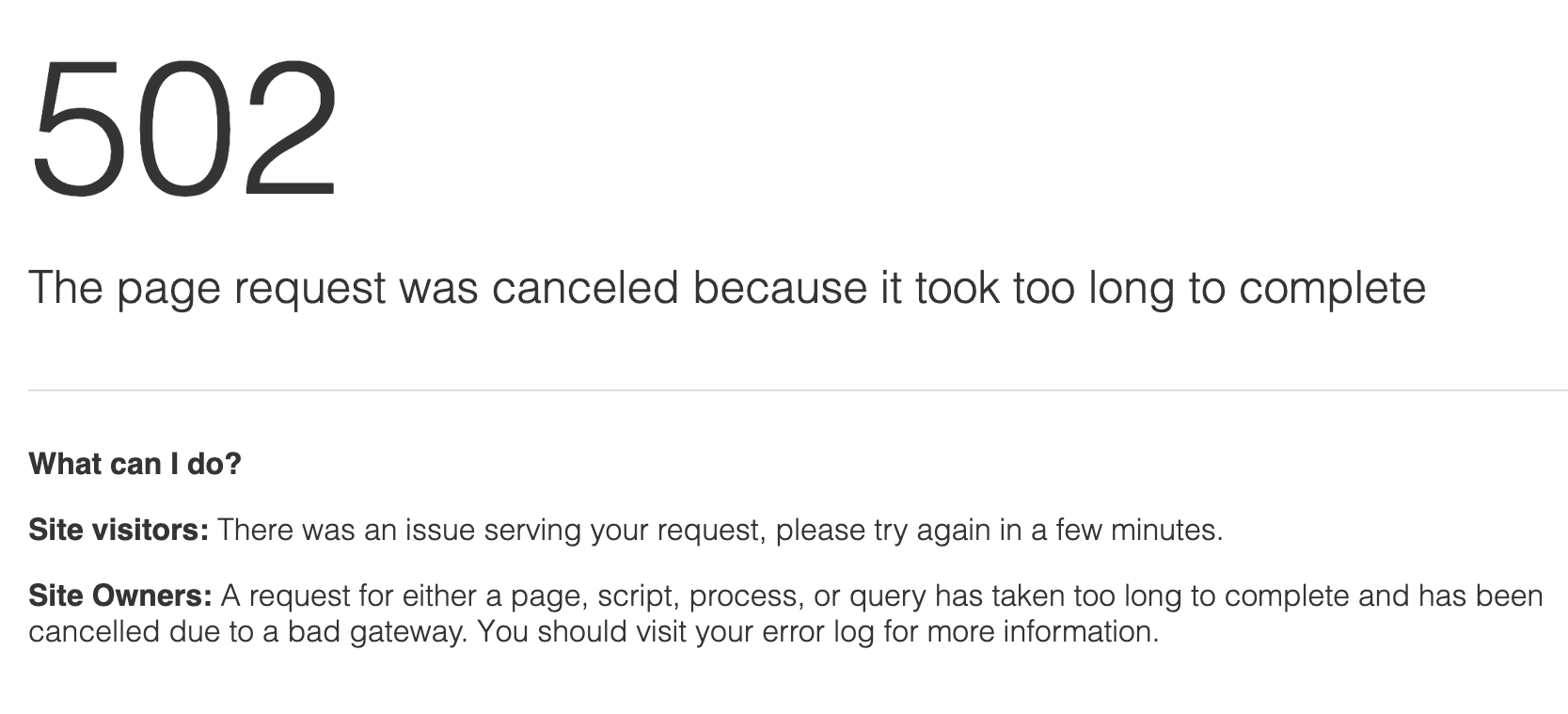
So, I emailed Dan who told me that I should probably just ping my hosting provider to see if they can help maybe give a bit more bandwidth. Then, things got super ultra busy for me and I did nothing…but tonight I’ve decided I’m going to do some research and see if I can figure out how to get past this step.
I notice at the bottom of the screen there’s a Ghost Migrator 1.0.3 – Diagnostics section. I see both a memory limit and max execution time there so I’m guessing there’s some config where I can update that. Before I reach out for more help, I want to get my hands a bit dirty and see if I can crack the case myself.
If anyone has run into this and wants to give me a hint, feel free to share, otherwise, expect to hear how this was solved in my next update. One step closer to Ghost, moving slowly, but I’ll get there!