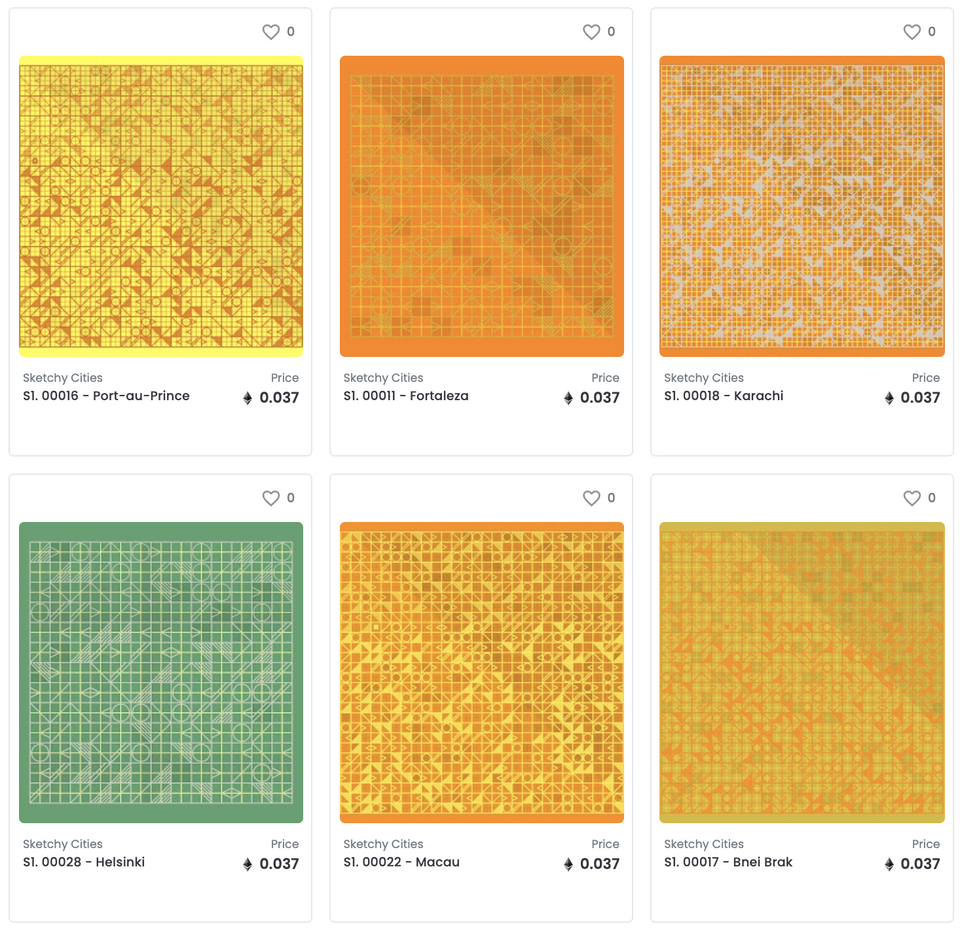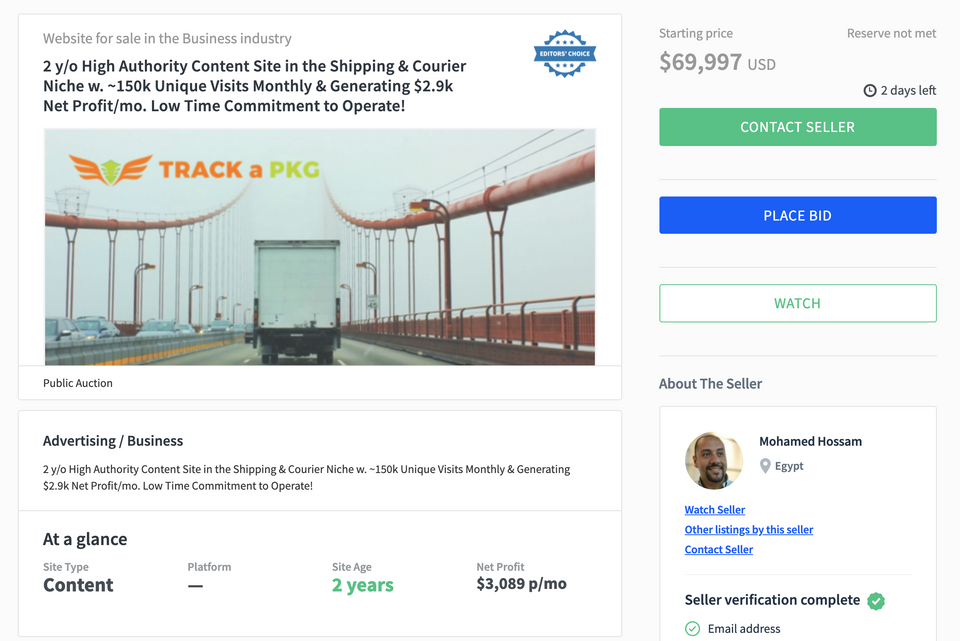I’ve been really enjoying the new and improved Estibot, and while most people think of Estibot specifically for valuations, I’m always surprised by how much more they have going on under the hood. One of the newest tools that I started using and I’m really digging is the Portfolio Tool which you can access by simply going to “My Portfolio” from the main menu.
So what does the tool do? Here’s a look at some of the features it offers:
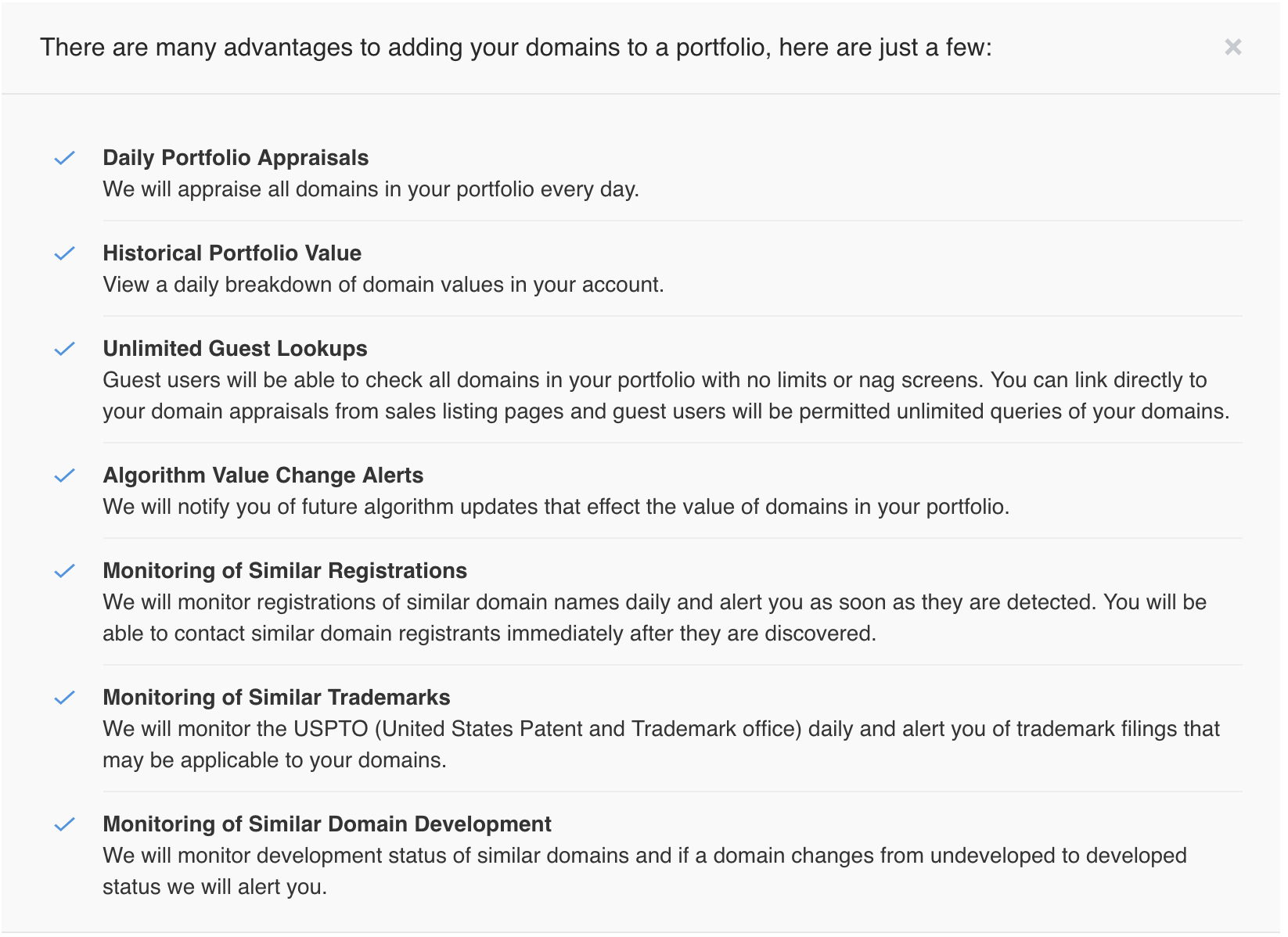
To add your domains to the Portfolio Manager you just copy and past your domains into a the same page this handy list of features is located and a ton of data is suddenly available. I used to manage my portfolio with spreadsheets but now between Efty and Estibot I have to say I’m just letting the tools do the work at this point.
What I think is pretty neat about the Estibot portfolio manager is that it gives you a lot of different ways to analyze your portfolio, from things like domain extension down to category and length. You can also sort your entire portfolio using these characteristics which makes it easy to quickly sort by things like WHOIS details, valuation, TLD, etc.
Sure, you could sort using a spreadsheet too…but you’d have to manually keep track of all this data, Estibot’s doing this all for you in this case. Monitoring similar domains that are developed is a really interesting feature and could be a great way to identify potential buyers. Since I just started using the Portfolio Manager myself I can’t say that this has worked for me…yet, but I’m definitely going to be paying attention to this data and using it to identify potential end user buyers.
Also, like most domain investors I like to be as careful as I possibly can when it comes to trademarks. When I buy expired domains I’m always looking on USPTO first to make sure there isn’t something out there that could cause problems later on. The Portfolio Manager actually monitors the USPTO database daily to let you know if someone files for a trademark that might be related to one of your domains.
Oh and from what I can tell it doesn’t cost any extra money to use this feature so it seems like a pretty obvious feature to use. Hats off to Estibot for adding this to their already solid list of tools…they really don’t have to add things like this, but they do, and it continues to make the solution as a whole even more useful.