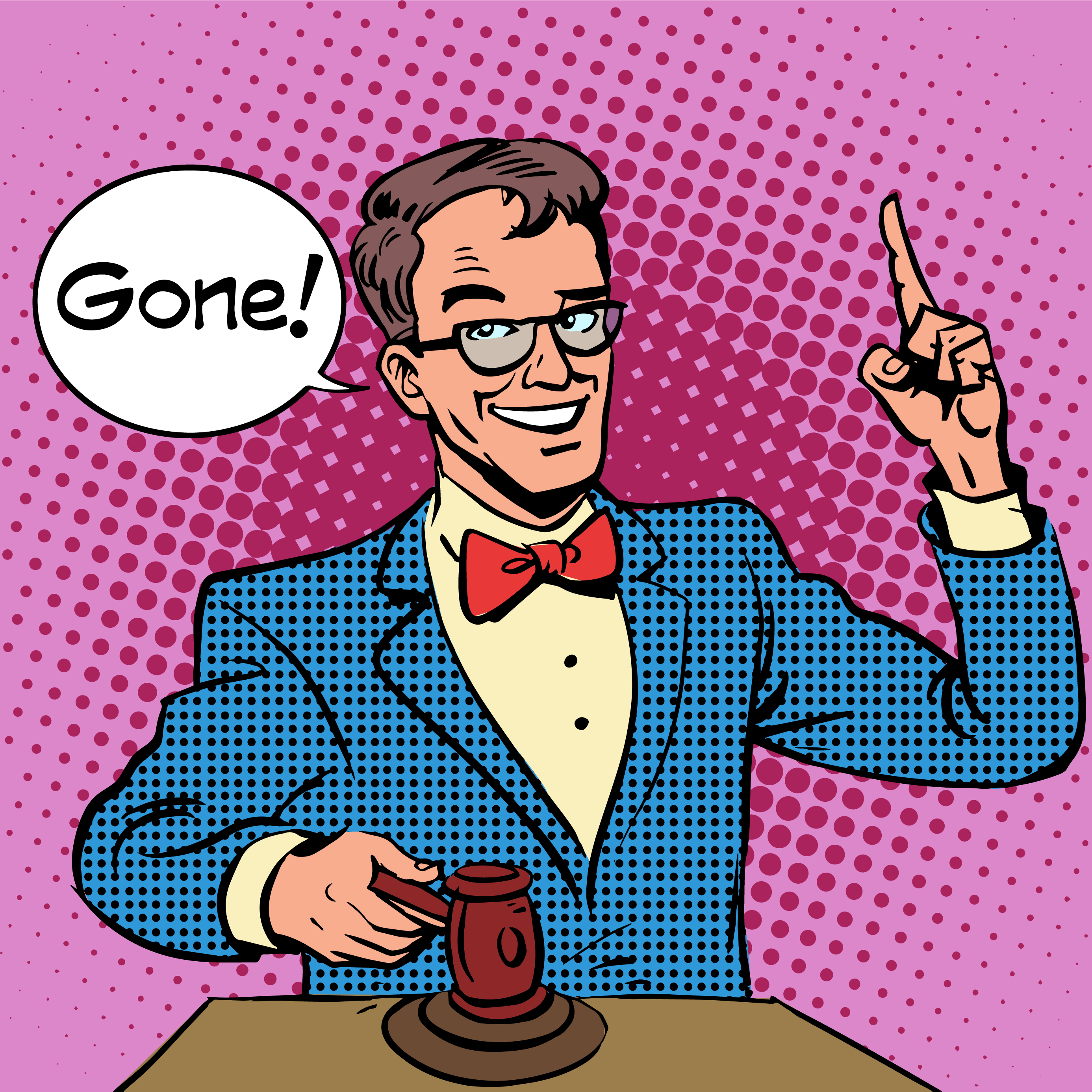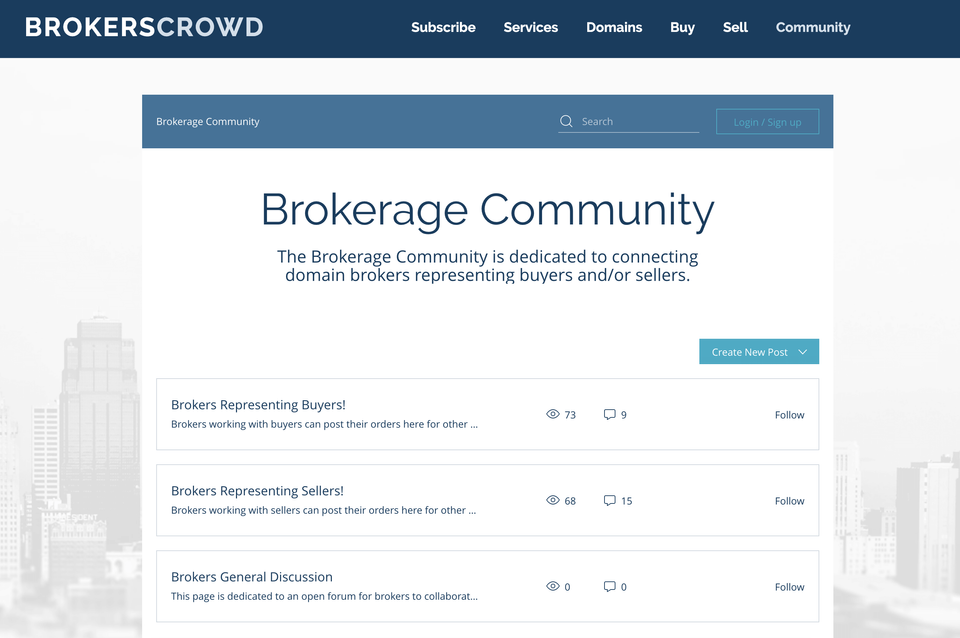Hello and welcome to another Small Business Sunday! Today I’ll be talking about a really cool tool that I discovered at Startup Lessons Learned during a talk by the founder of Dropbox. The tool is called Pivotal Tracker and it is one of the best task-management and tracking tools I’ve ever used. If you run a business it’s easy to become overwhelmed with the number of things you have to do and the number of tasks you and your staff need to get done. I know this is true for me, I have people writing PHP code, designing graphics, writing articles, etc. I’ve used a number of different tools to try to escalate the management of this beyond sending emails with Word docs back and forth but never found anything that really worked as well as I had hoped…until Pivotal Tracker came-along.
Pivotal Tracker works differently from other task managers because it learns how long particular tasks take based on a difficulty rating that you supply. You can easily create tasks and goals and then have Pivotal Tracker calculate your velocity so you can tell how well your team is meeting your goals and expectations. When you first login to Pivotal Tracker you’ll see a screen like the one below:
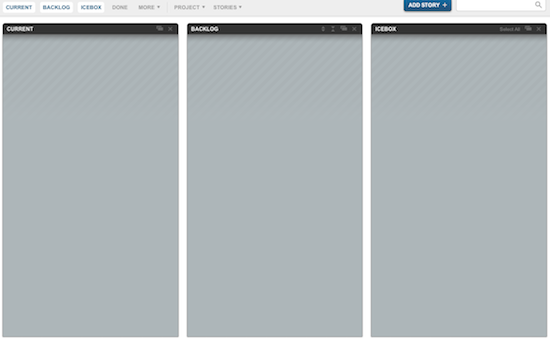
The first thing you want to do is create a new “Story” – this may sound confusing however a story is really the same thing as a task. The following window show below will pop-up allowing you to enter in all of the details of your task:
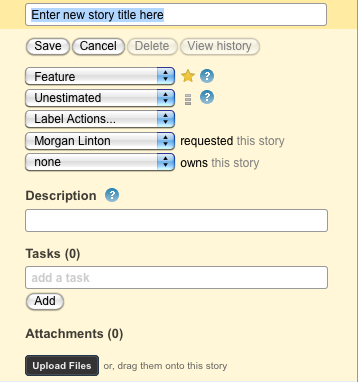
As you can see from the image above, I can now enter things like whether what I’m requesting is a feature or a bug, etc. I can then estimate the difficulty which will allow for the velocity to be calculated, and then decide who owns this story. I can create subtasks within the story and even attach files.
Once you’ve created a story you will drag it across to current and it will become a current tasks. At this point the person who the story has been assigned to will receive an email and can login and view the details of the story. When your employee then begins the story they will click a “Start” button, and when they are finished they click the “Finish” button. At this point you are notified and have the opportunity to review and decide whether to approve the story or not.
I have found this tool can help you organize and track multiple projects much better than Excel + Word + Email which leaves you with a million email strings and documents that can become confusing for your and your staff quite quickly as things ramp-up. As you can see from their site, major companies use Pivotal Tracker and I can absolutely understand why, I’m a convert and if you’re more than a one-man band (or one-woman band) I highly recommend you use this tool to manage your projects and assignments with your team!
Oh and just so you know, I was not paid by Pivotal Tracker to write this, I don’t know anyone at Pivotal Tracker nor are there any affiliate links in this post. This is an actual tool I’m using right now in my business, I absolutely love it, and think you will too!