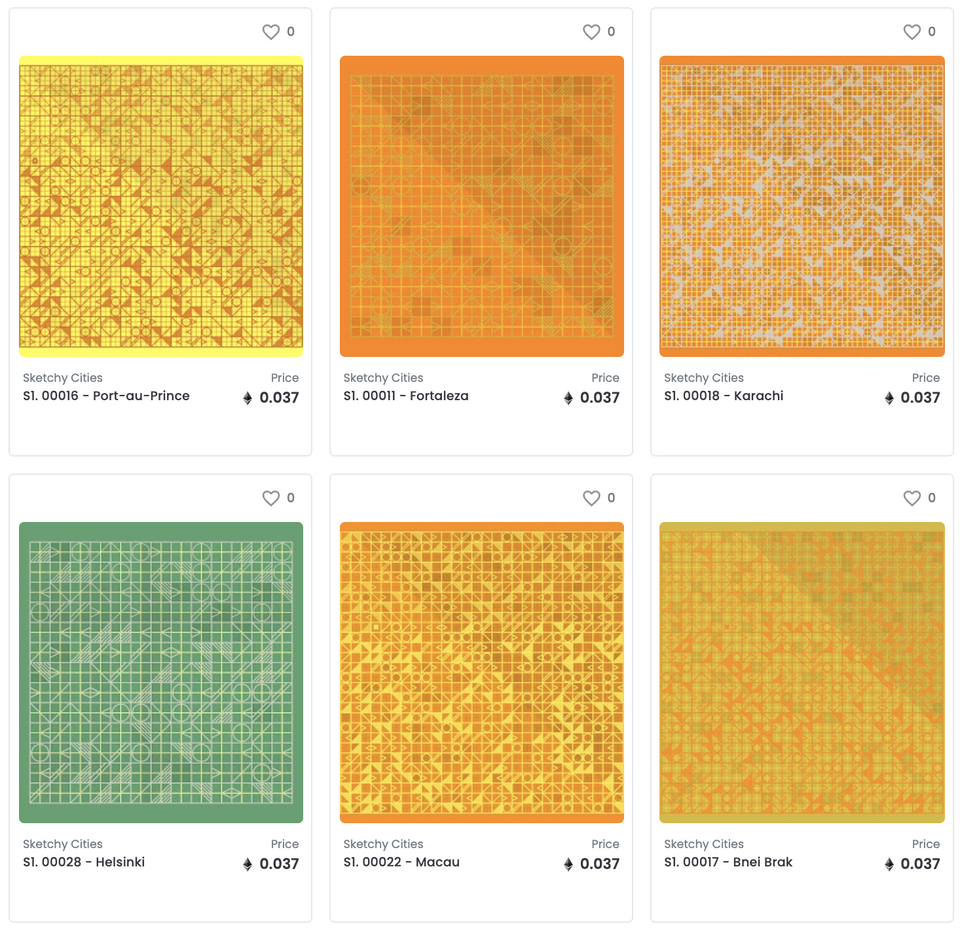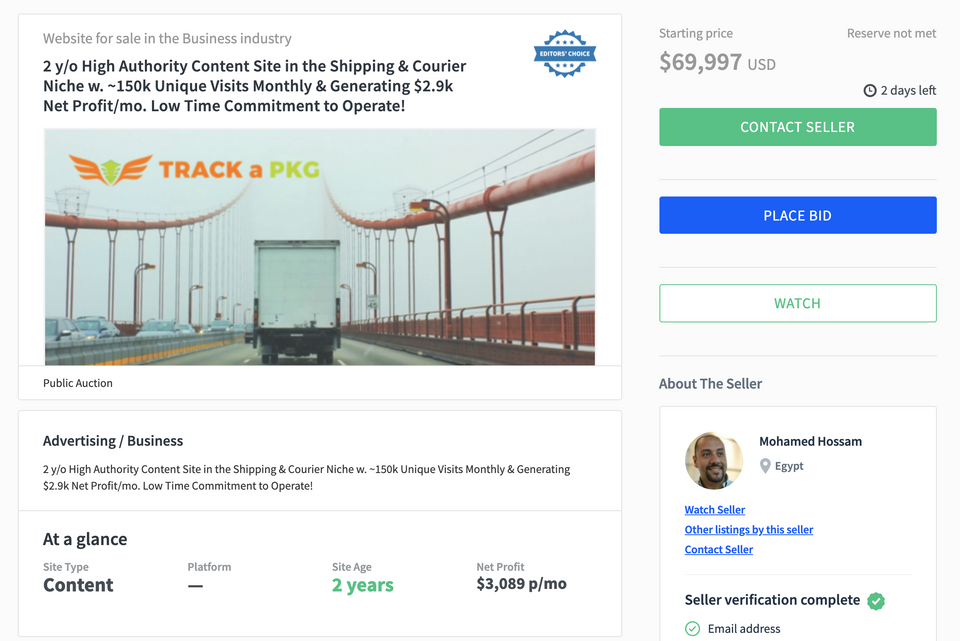Okay, I’ll start this post by letting you know that this is not sponsored in any way. As you can see Name.com is nowhere to be found on my blog as a sponsor. I’m writing this post purely from a user perspective and as a user that is damn impressed right now. Most of my domains are registered with Go Daddy and Moniker however I do keep few names with Name (no pun intended).
Recently I’ve been looking for ways to increase the security of my domains particularly with some of the higher-value purchases I’ve been making this year. I’ve been using a key fob with Pay Pal for years and definitely like the added protection that it gives. I thought I’d look into Name.com’s security services and was excited to see that I could use the exact same key fob that I use with Pay Pal!

Initially I thought I would have to buy a special Name.com key fob, which would be fine but a bit annoying to have multiple key fobs. I was totally surprised to find that not only could I use my Pay Pal key fob but this also meant that I didn’t have to pay any additional fees. Literally two minutes later my account was setup with the NameSafe service.
If you’re buying junk or hand-registering domains don’t bother with this extra layer of protection…but if you’re spending hundreds, thousands, or tens of thousands of dollars in domains I think this is a really great security option to have. Of course there are ways around these key fob systems by guessing someone’s security question…but since mine is a complex calculus question (no joke) you’ll need an engineering degree to hack my account.
My one word of advice for anyone setting this up is to not use a question like Mother’s maiden name or favorite vacation spot, people can guess these. Pick something that only you would know. So major props to Name.com for giving me a bit more piece of mind, I can tell you that the simplicity of this process has won me over here and with this extra layer of security I feel good having some of my top names with Name (okay, pun intended that time!)