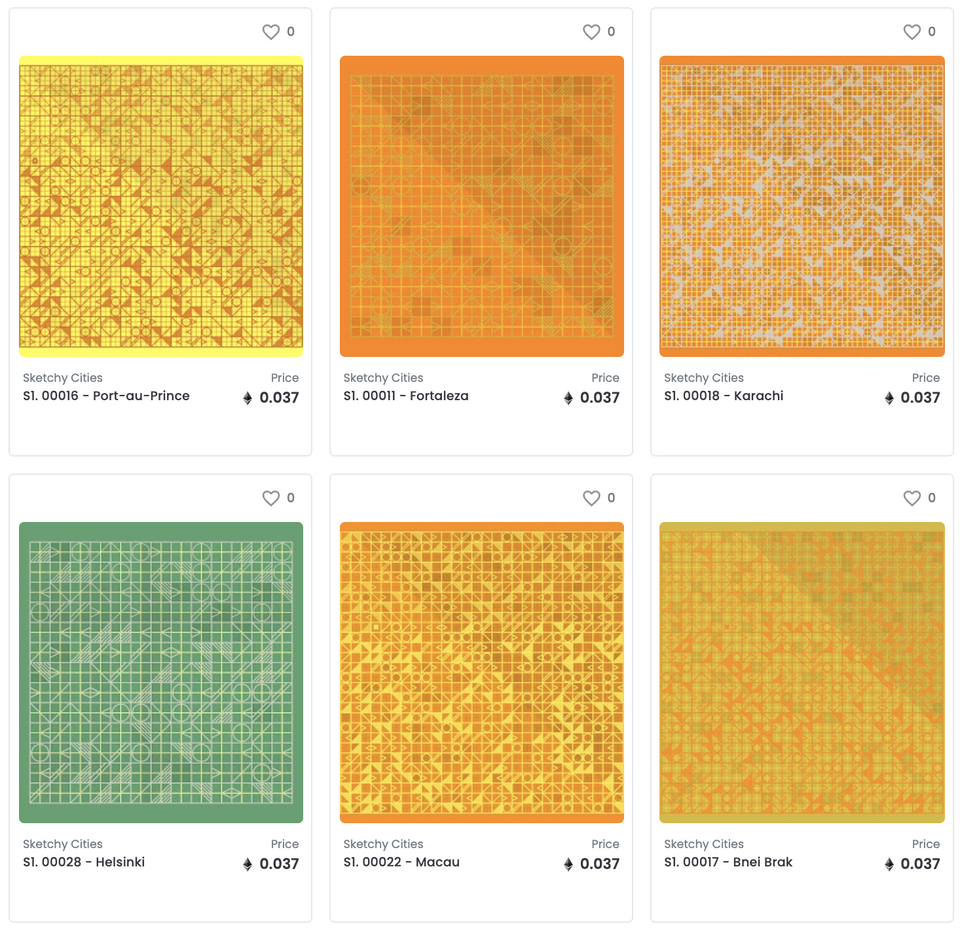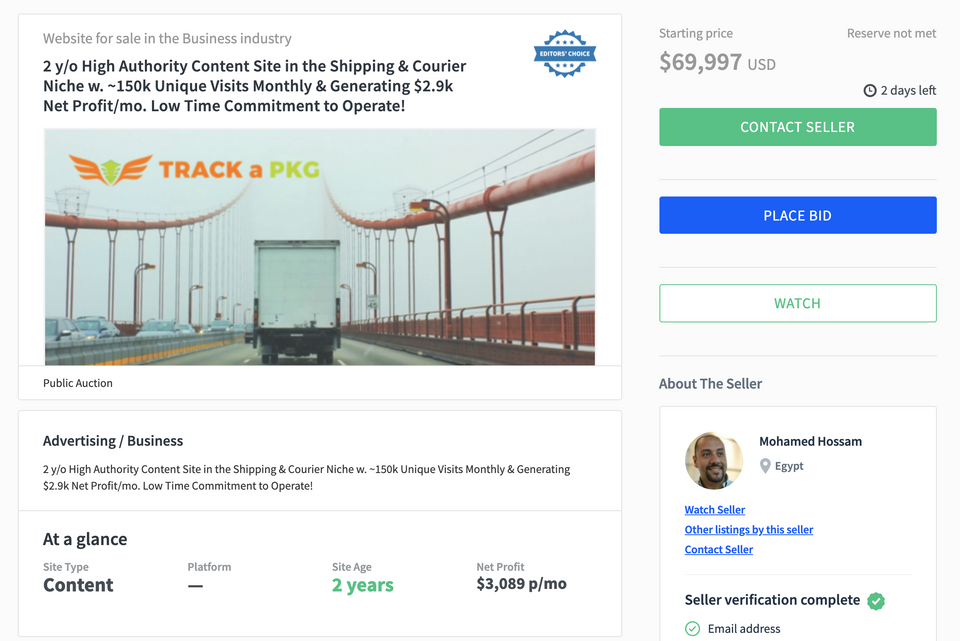As many of you know I’ve been a big fan of Efty’s for some time now. One of my favorite things about Efty is that they’re always adding new features to make life easier. Last month they introduced a pretty slick feature that I wanted to quickly highlight in case anyone missed it.
So back in 2016 Efty added Google Analytics support which allowed Domainers to connect their Google Analytics account to their for-sale landing pages. Given all the data Google Analytics provides this is a very handy feature. The problem is, you had to leave Efty to view the stats, i.e. log into Google Analytics. As of last month you can now view your Google Analytics stats directly from Efty.
“Once you’ve linked your Google account you can view visitors stats for all your Google Analytics accounts and properties right into Efty.
You can select the date range in the top right corner and get a quick snapshot of Sessions (visitors), popular pages (keep in mind this works best if your landing pages are hosted on EftyMarket.com), Sources, Medium, Devices, and Countries. To switch between Google Analytics accounts, you use the drop-down menu in the left-hand corner.” (Source – Efty Blog)
Here’s a nifty animation to show you what the new feature looks like in action:
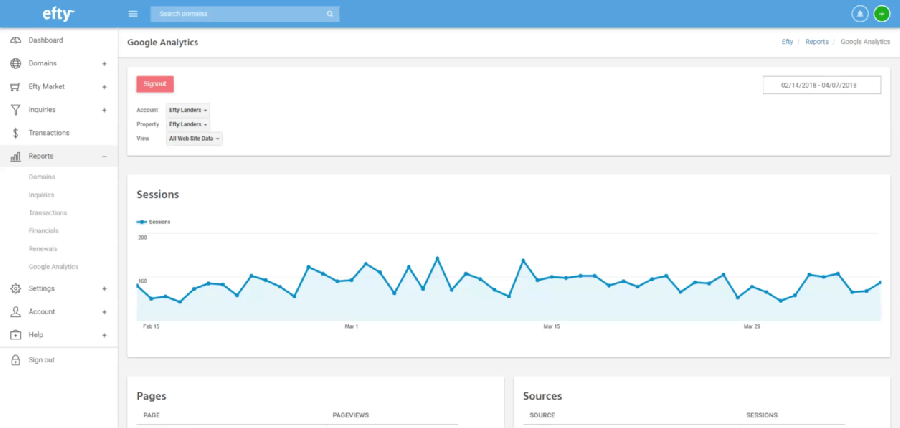
If you already have an Efty account you can start using this right away. It’s little things like this that separate good software from great software. Thanks to Efty for continuing to go above-and-beyond, now to get this setup in my own Efty account!
Have you used the Google Analytics integration in Efty? If so, what did you think? I want to hear from you, comment and let your voice be heard!