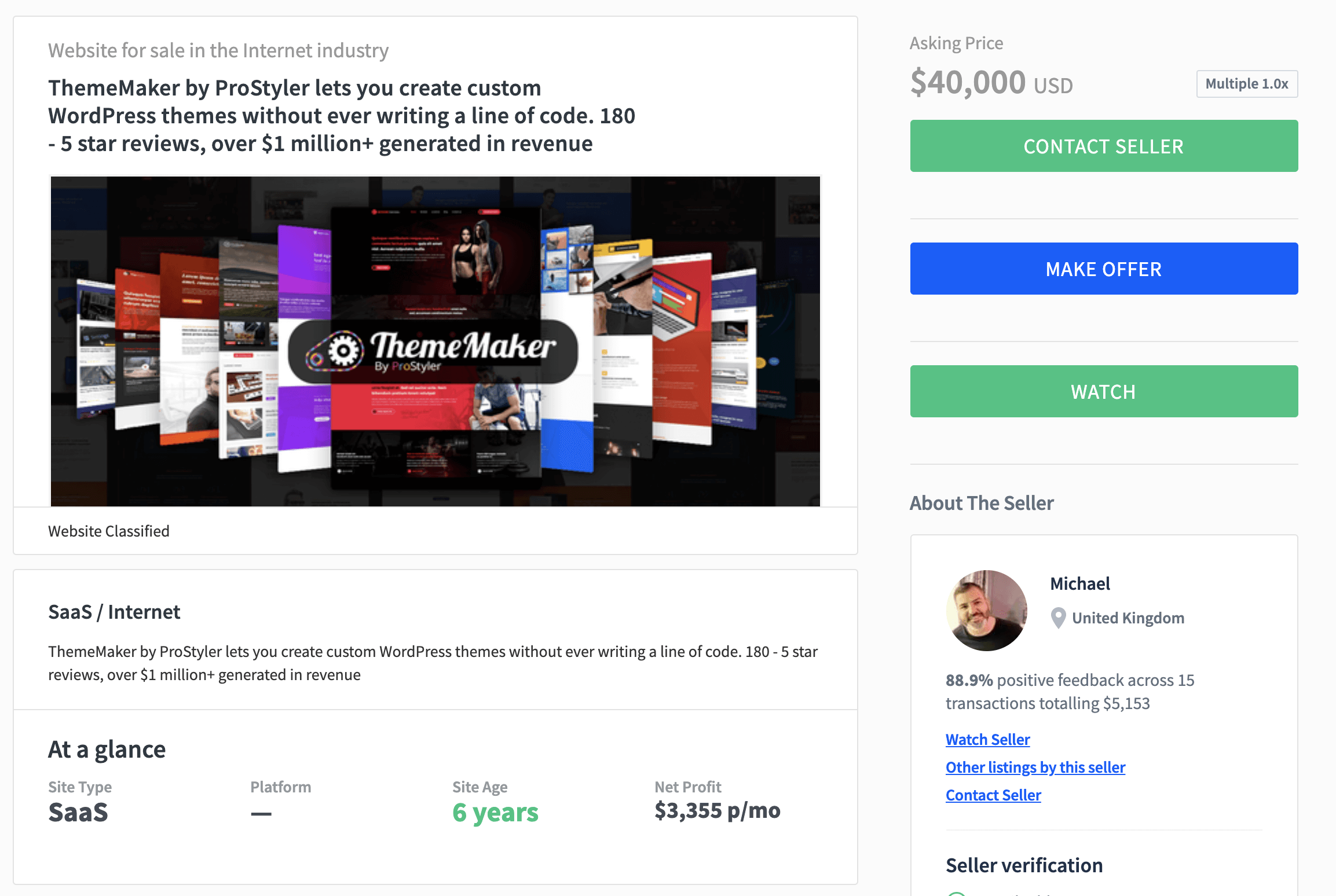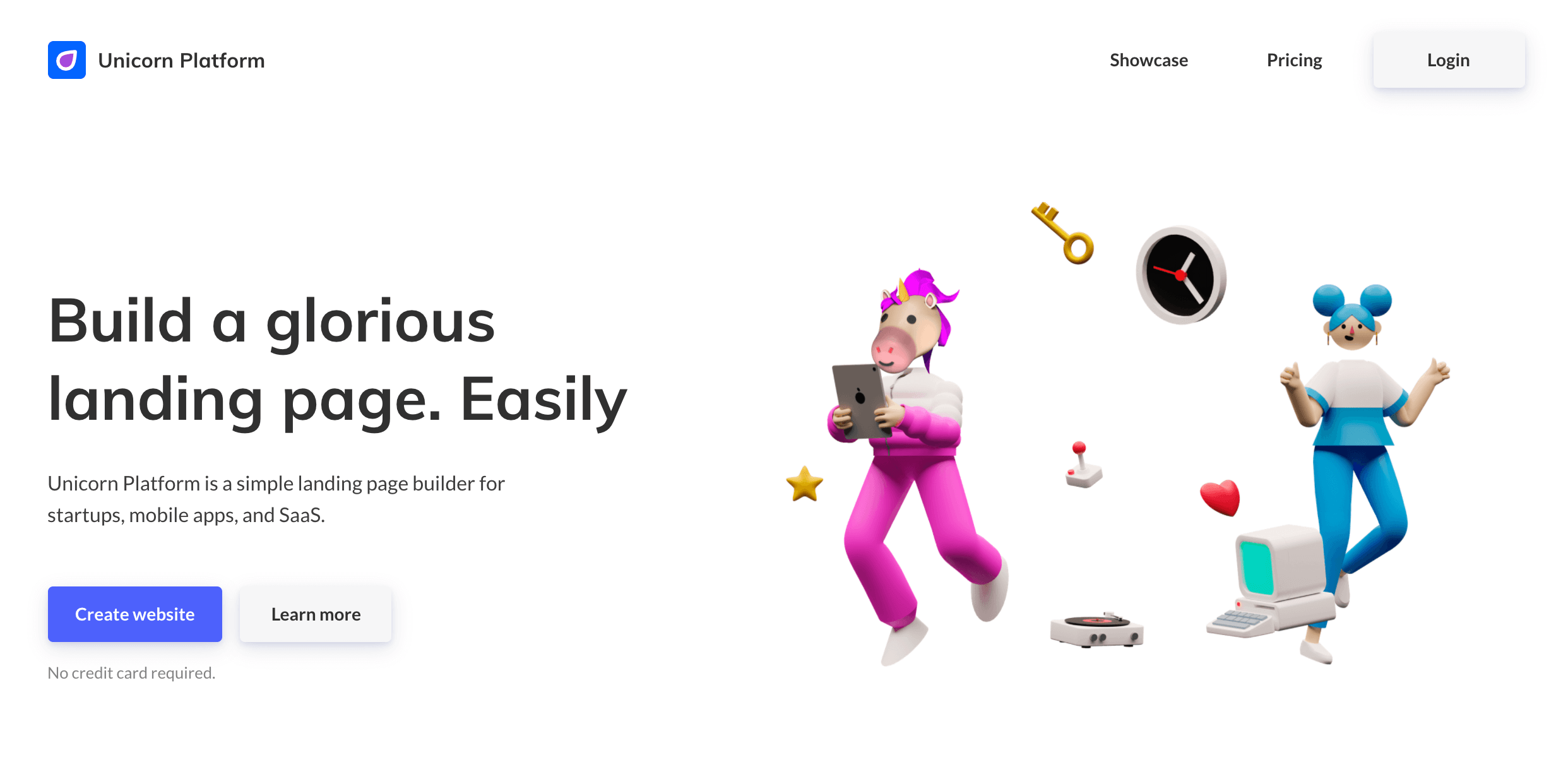FTP or File Transfer Protocol is a network protocol used to transfer files to and from computers on the Internet. Whether you are new to Domaining or a seasoned Domainer getting started with development it is essential that you understand the basics of FTP and in a few painless paragraphs – you will!
Disclaimer: If you already know FTP – skip this post. This post was created for users that are unfamiliar with FTP.
FTP is most frequently used in the Domaining/Domain Development space to upload files to a web server. If you have an account with GoDaddy, Moniker, Name.com, etc. and you wish to host websites on your domain then you will need to create a hosting account. Many registrars offer hosting package and I would highly recommend GoDaddy and tell you to absolutely avoid 1&1. You shouldn’t spend more than $5/month on hosting and most of these services will offer far more than you will ever use – but it’s good to have the potential if you really get inspired by development.
Once you have created a hosting account you will want to build a website for one or many of your domains. Usually the first step is logging-into your hosting account (through your web browser) and specifying a domain name and a place on your web server that you would like the website to reside. This will usually be a directory – something like “/site_name“. In this first step you will be setting-up a link between your domain and a directory on the web server. This means that when someone goes to www.yoursite.com – you want them to see the website stored on your webserver at “/site_name”.
So now your domain is pointing to a directory on your web server – but that’s just an empty folder! To display a website you will need to put HTML files, images, maybe even some PHP and CSS files into that directory. If you don’t want to write code yourself you can always use a tool like Dreamweaver to generate websites without writing a line of code. Once you have created a website you need to put the files for the website into the directory for your site on the web server. This is where FTP comes in.
You will use an FTP client (I’d highly recommend Fetch for the Mac and Filezilla for the PC) to move the files that constitute your website from your computer to your web server. When you created your hosting account with your hosting provider you most likely made an FTP username and password – if not go back to their site and create a FTP username and password – you’ll need this to upload files to your web server.
Now all you have to do is open your FTP client and enter your website address as the server and then the FTP username and password you created with your hosting provider. Using the FTP client you will create the folder you specified in the first step (i.e. make a folder called “site_name”). Make sure you are in the root directory of your web server – this is usually “/” and thus the directory you will upload your files to is “/site_name” – the directory you specified your domain should point to. Once in this directory you will upload your website – which simply means taking the files from your computer and transferring them onto your web server.
That’s it! Once your website is uploaded to the server, visitors to www.yoursite.com will see your website. Now you know the basics of FTP – an essential tool to understand if you want to start developing some of those domains in your portfolio. Don’t hesitate to email me if you have any questions, comments, or just want to pledge your new love for FTP.