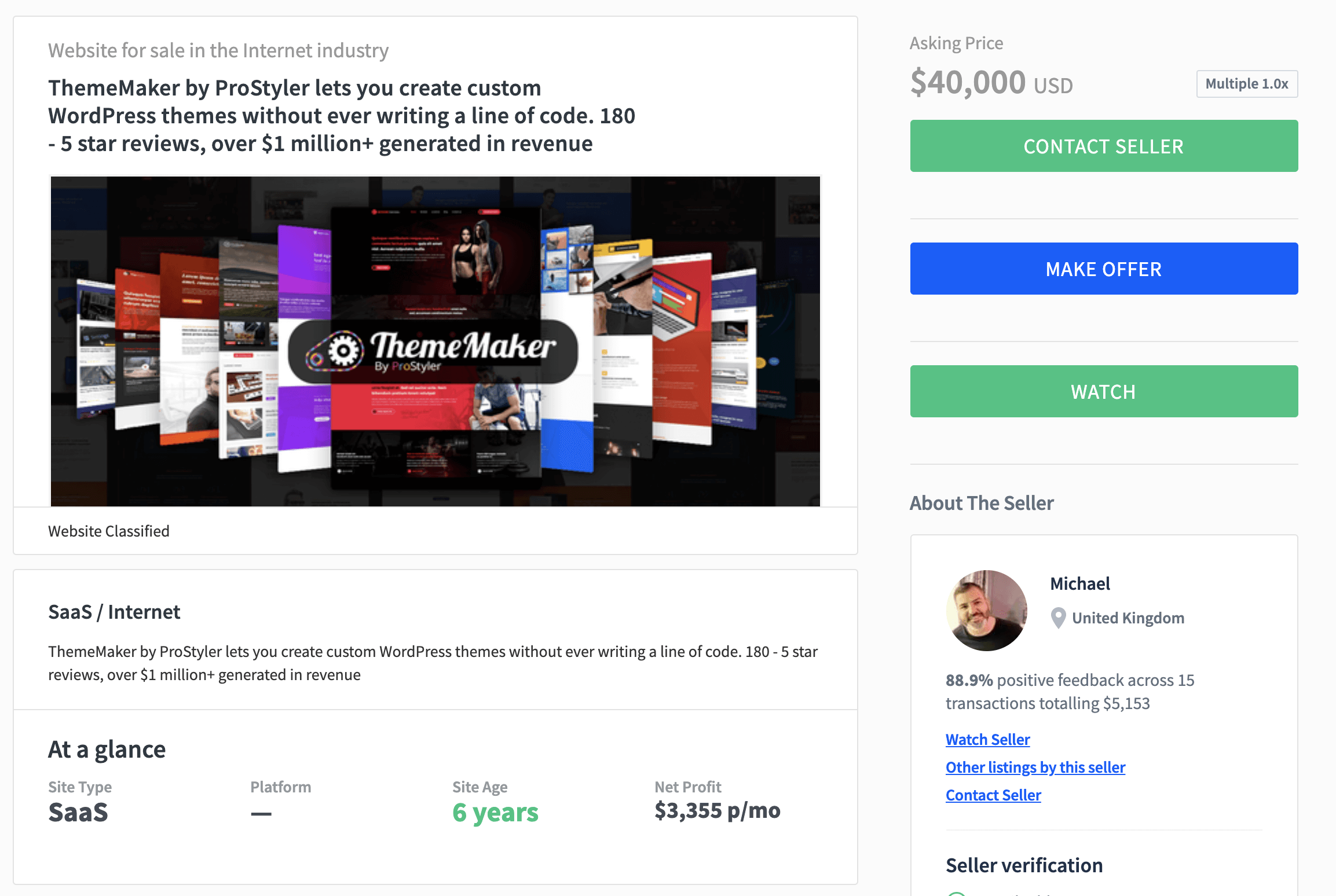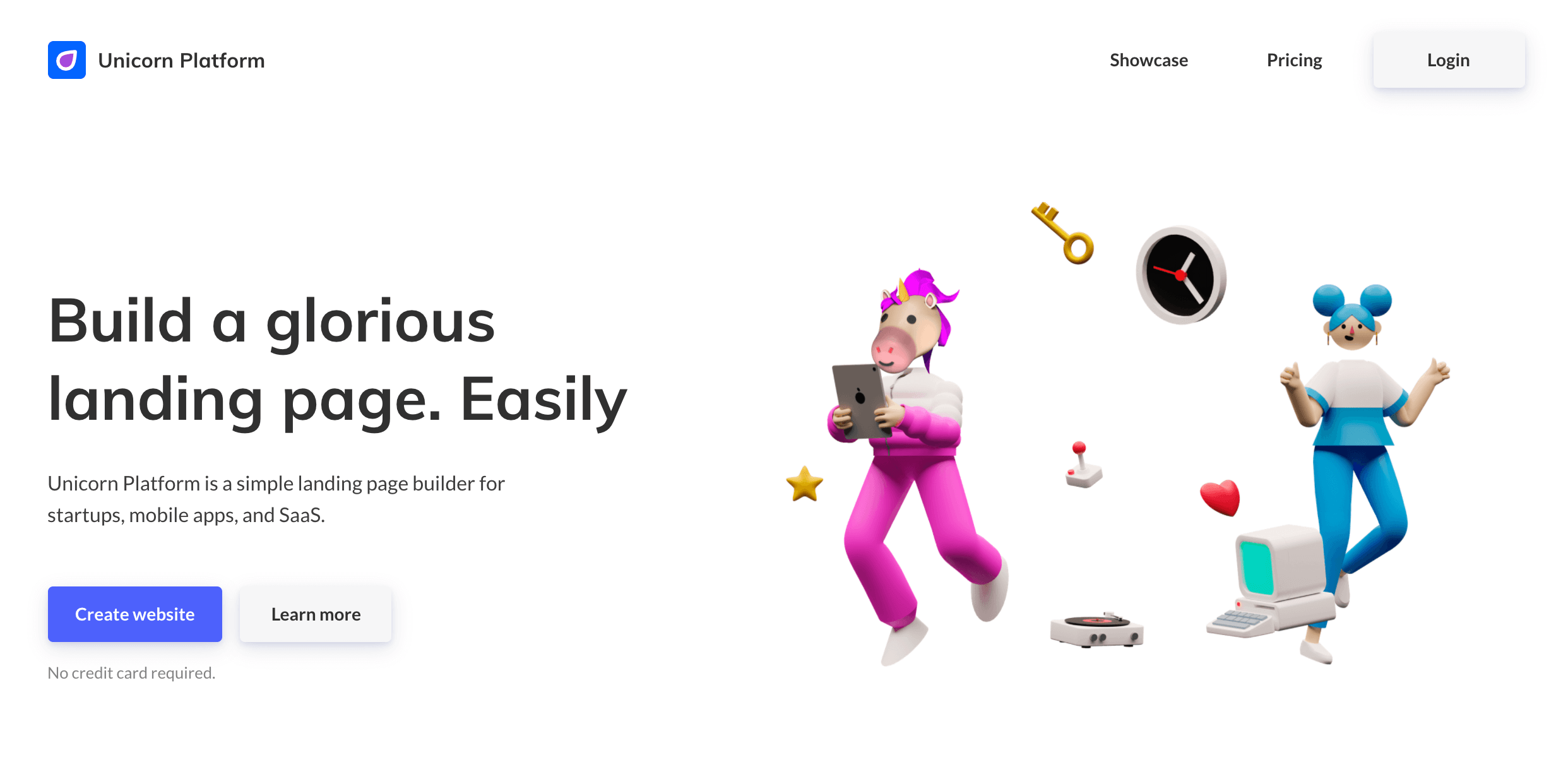I have written a lot of articles about WordPress and most of my articles focus WordPress themes or plugins and I thought it was about darn time that I talk about another very important topic – optimization. You can build a great-looking site, and offer awesome services but if it takes forever for your site to load, your visitor may never see this.
WordPress has a lot of, well, stuff associated with it. It’s a platform and that means more bulk than a static HTML page you whipped-up yourself. Now that Google has said publicly that it does look at page load time as part of their algorithm, having a snappy site is more important than ever.
Below are three ways you can speed up your WordPress site, the first one being absolutely the most important and the most overlooked.
Host your site on a fast server – the #1 reason why most WordPress sites are slow is because they are on slow shared hosting accounts. Upgrade to at least a basic VPS or pick a WordPress hosting solution like ZippyKid or WPEngine. If you are paying $10/month for hosting, don’t expect the world, for $30 you can get something so much faster that it’s worth the extra $20, trust me.- Add a caching plugin to the mix – I highly recommend WP Super Cache, it caches posts which means repeat requests happen a lot faster. Just adding this plugin will almost instantly speed up your WordPress site.
- Compress images – large images take a long time to load, you can still have nice big photos or graphics on your site, but the more you compress them, the faster your load time will be. There is a trade-off here and you need to determine how far you’re willing to go but when it comes to speeding up your site, this is one element you have a lot of control over.
There are many other ways you can kick WordPress into high gear! Feel free to share your own tips below or comment on any of mine.