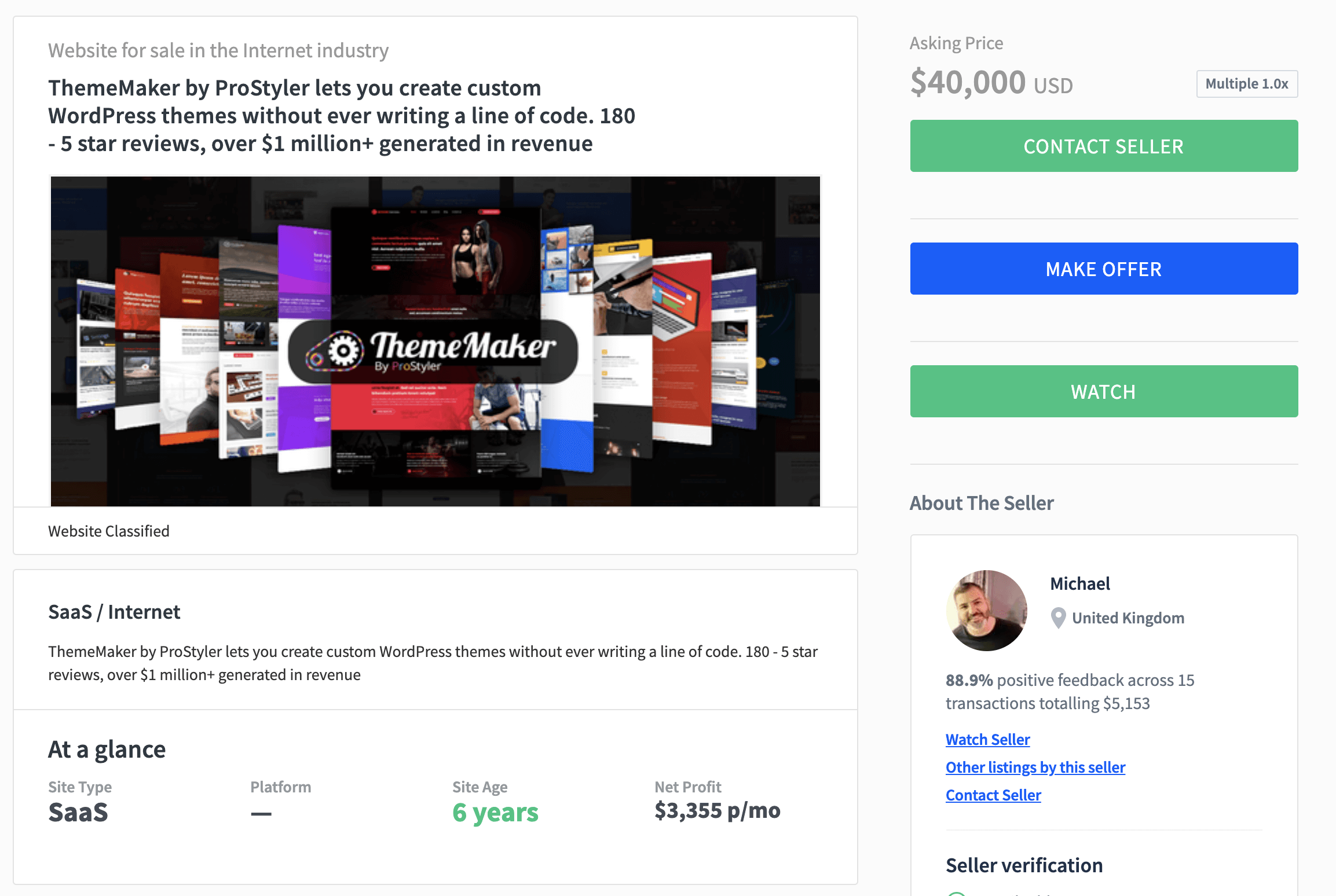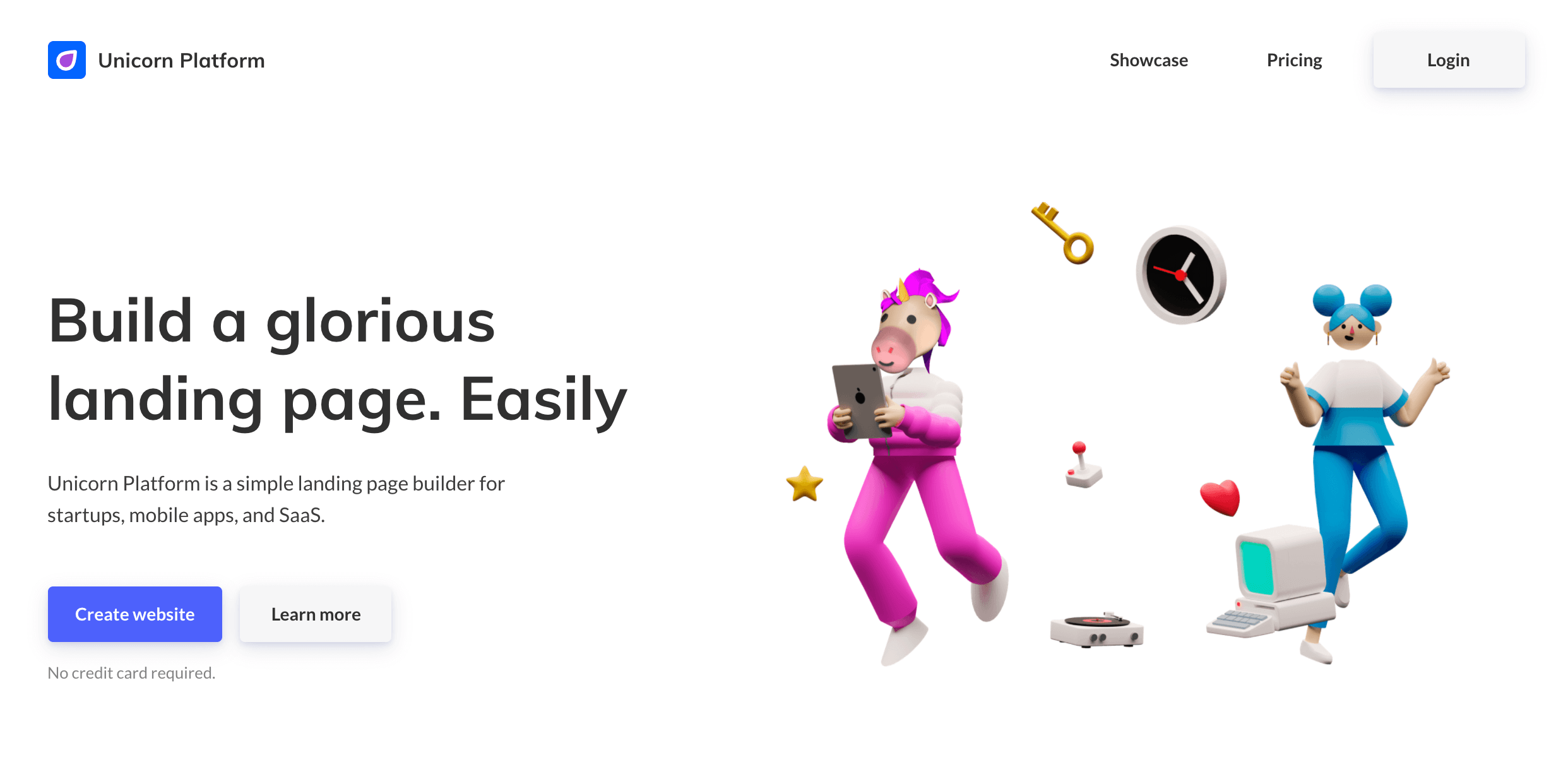As you all know I’m a huge WordPress geek. I’ve been using WordPress for years and just about every site we’ve developed in the last three years has been built with WordPress. For me, the vast array of plugins available for WordPress are what make it so valuable since you rarely have to write any custom code. That being said, with so many plugins and so many different ways to tweak WordPress it can be hard to know what you should do to optimize your site out of the gate.
Yes, there are a million different ways to optimize WordPress but I’m all about keeping things simple. Below are three quick ways to optimize your WordPress site:
- Install the WP Super Cache Plugin – this is a completely free plugin that creates static HTML files that load super-fast. This is probably my #1 plugin recommendation next to Akismet.
- Make sure your permalinks include your postname – search engines can’t get much context from p=123, using the postname in your permalinks helps search engine and people know the topic of a specific page based on the URL.
- Include a search box somewhere above-the-fold – you want to make it as easy as possible for visitors to your site to discover content. This is a completely free widget and takes less than a minute to setup, keep it above-the-fold so it’s easy for people to find.
As always I’d love to hear from you! Feel free to share your own tips or comment on any of mine.